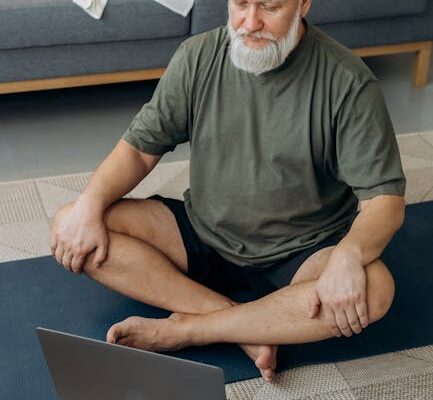The Best Apps for Managing Your Work from Home Job
Working from home has become the new normal for many professionals across the globe. With the convenience of avoiding daily commutes and the flexibility to manage your own schedule, remote work offers numerous benefits. However, it also presents unique challenges, such as maintaining productivity, staying organized, and ensuring effective communication with your team. Fortunately, there are a plethora of apps designed to help you manage your work from home job efficiently. In this blog post, we will explore some of the best apps that can enhance your remote work experience.
Project Management and Collaboration Apps
Keeping track of tasks and collaborating with your team are crucial aspects of remote work. Here are some top apps to help you streamline project management:
Trello
Trello is a highly visual project management tool that uses boards, lists, and cards to help you organize tasks. Whether you’re managing personal tasks or collaborating with a team, Trello’s intuitive interface makes it easy to track progress and prioritize work.
Key Features: Customizable boards, easy drag-and-drop functionality, integration with other tools like Slack and Google Drive.
According to a Statista report, Trello has over 50 million registered users as of 2023, making it a popular choice for remote teams worldwide.
Asana
Asana is another powerful project management app that helps teams coordinate and manage their work. With its user-friendly interface, Asana allows you to create projects, assign tasks, and set deadlines effortlessly.
Key Features: Task dependencies, timeline view, progress tracking, integration with over 100 apps.
Asana’s versatility makes it suitable for teams of all sizes, from startups to large enterprises.
Communication Apps
Effective communication is essential for any remote team. These apps facilitate seamless interactions, ensuring everyone stays connected:
Slack
Slack is a popular communication platform that offers real-time messaging, voice and video calls, and file sharing. It allows you to create channels for different teams or projects, making it easy to organize conversations.
Key Features: Integration with various tools, custom emojis, searchable message history.
As reported by Business of Apps, Slack has over 12 million daily active users, highlighting its effectiveness in fostering team communication.
Microsoft Teams
Microsoft Teams is a comprehensive communication platform that combines chat, video conferencing, and file collaboration. Integrated with Microsoft 365, it offers seamless access to Office applications and cloud storage.
Key Features: Screen sharing, meeting scheduling, integration with third-party apps.
With over 145 million daily active users, Microsoft Teams is a robust solution for remote teams, especially those already using Microsoft products.
Time Management and Productivity Apps
Managing your time effectively is crucial when working from home. These apps can help you stay focused and productive:
RescueTime
RescueTime is a time-tracking app that helps you understand how you spend your time each day. By providing detailed reports on your productivity, it enables you to identify distractions and improve your work habits.
Key Features: Automatic time tracking, goal setting, productivity reports.
According to RescueTime, users see a 20% increase in productivity within the first month of using the app.
Focus@Will
Focus@Will is a unique productivity app that uses scientifically optimized music to improve focus and concentration. By playing background music tailored to your work style, it helps minimize distractions and enhance your productivity.
Key Features: Personalized music channels, focus tracking, productivity insights.
Users report up to a 400% increase in productivity, making Focus@Will a valuable tool for remote workers.
File Storage and Sharing Apps
Efficient file storage and sharing are essential for remote work. These apps offer secure and convenient solutions:
Google Drive
Google Drive is a cloud-based storage solution that allows you to store, share, and access files from anywhere. With its robust collaboration features, it is ideal for teams working on shared documents.
Key Features: Real-time collaboration, integration with Google Workspace, generous free storage.
Google Drive’s ease of use and flexibility make it a go-to choice for many remote workers.
Dropbox
Dropbox is another popular cloud storage service that offers secure file sharing and synchronization. Its user-friendly interface and powerful collaboration tools make it a favorite among professionals.
Key Features: File version history, offline access, integration with various apps.
With over 700 million registered users, Dropbox continues to be a trusted solution for file storage and sharing.
Conclusion
Working from home can be both rewarding and challenging. By leveraging the right tools and apps, you can enhance your productivity, streamline communication, and manage your tasks effectively. Whether you need help with project management, communication, time tracking, or file storage, the apps mentioned above offer comprehensive solutions to meet your remote work needs. Explore these options and find the ones that best suit your work style, enabling you to thrive in your work from home job.
What are your favorite apps for managing remote work? Share your thoughts and experiences in the comments below!